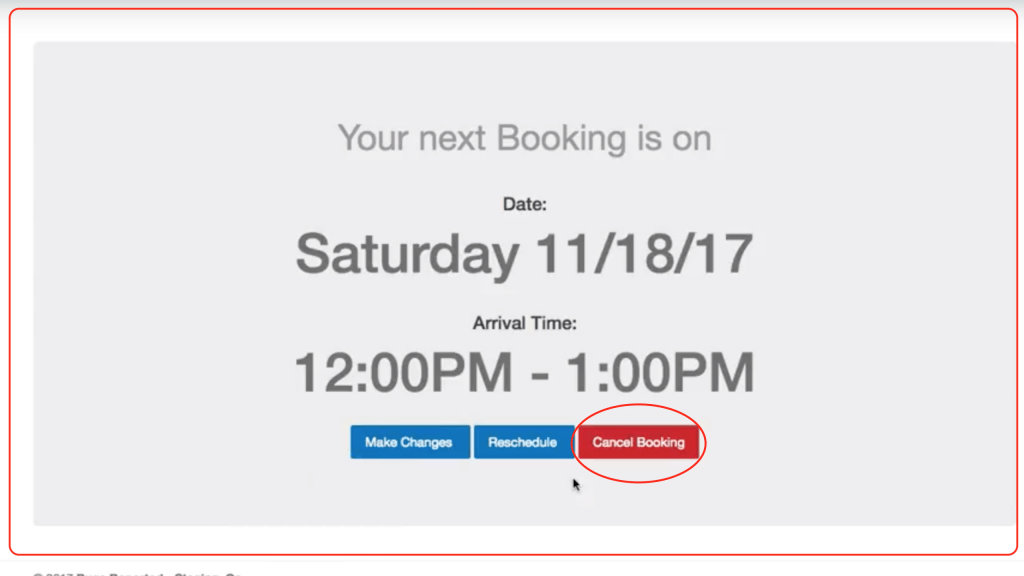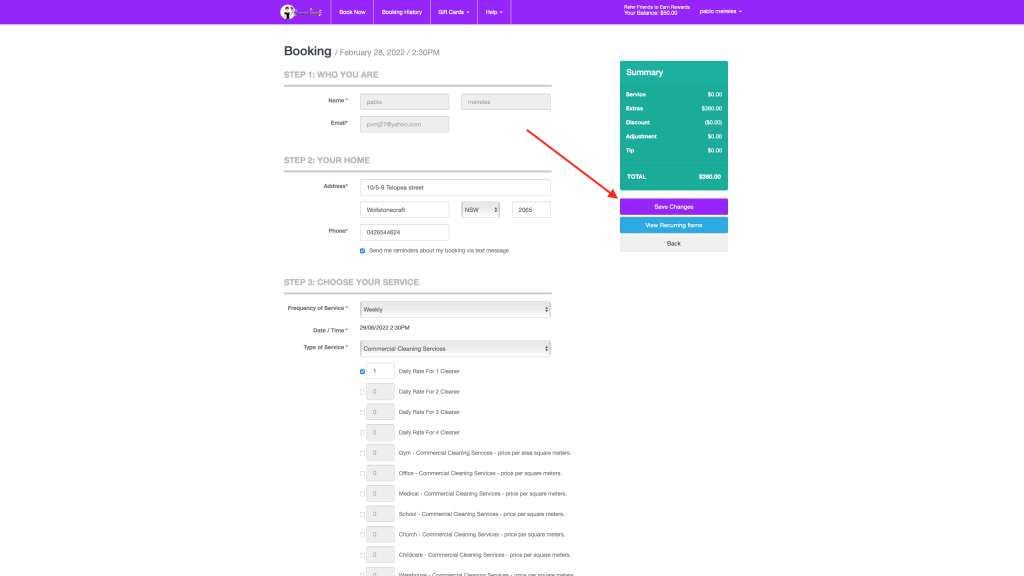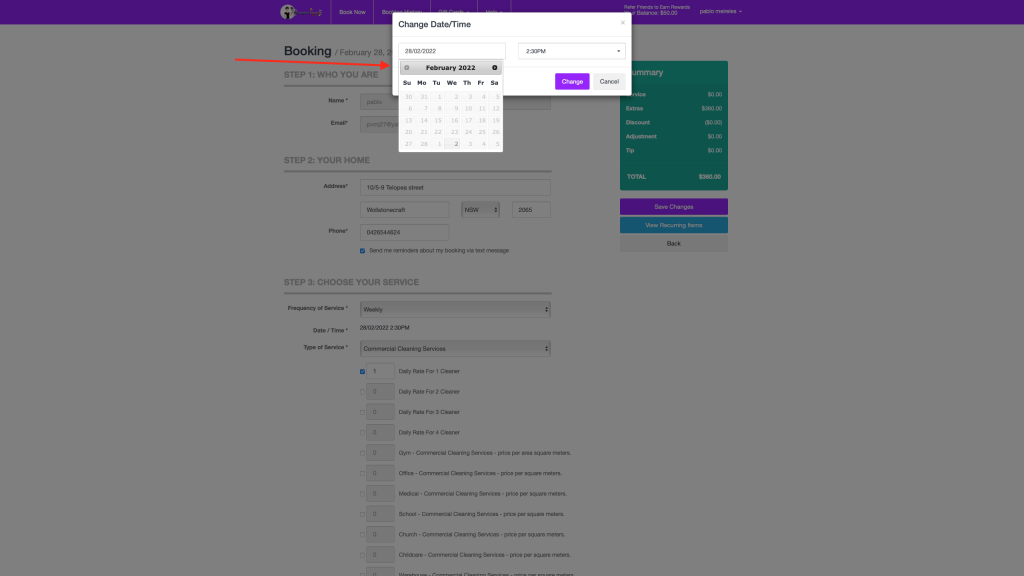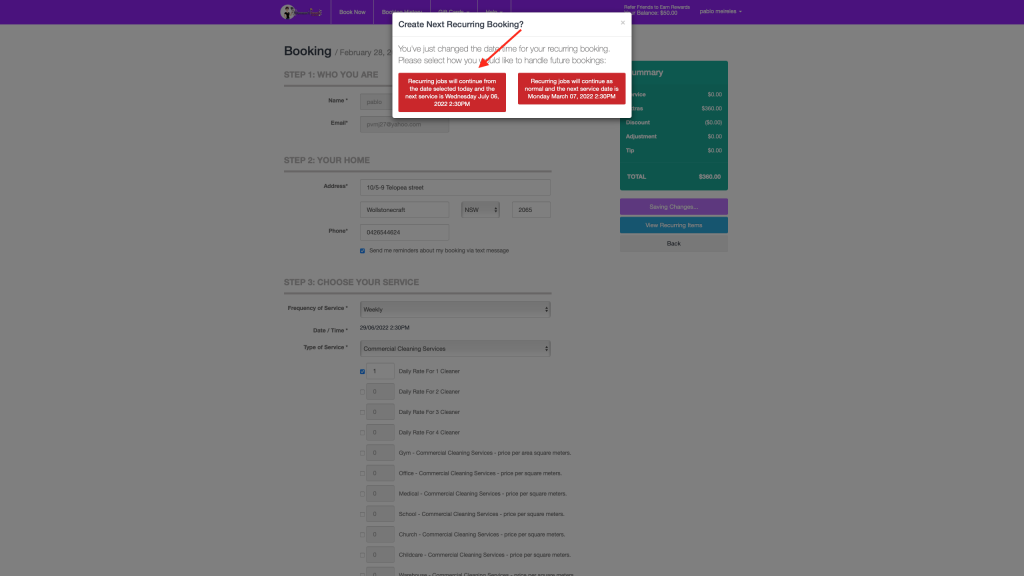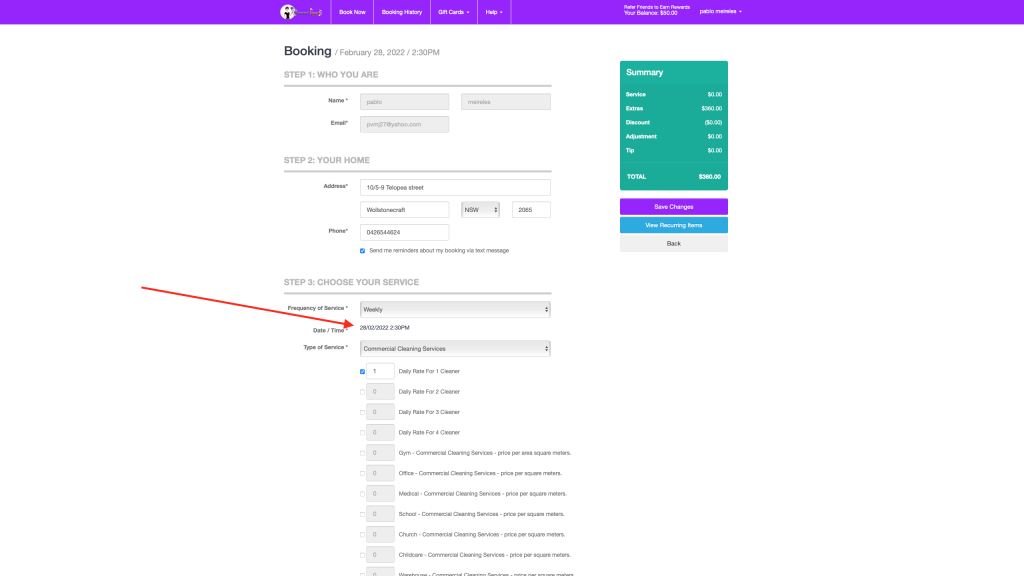Manage Your Account
How do I log into my account?
When a customer books a cleaning service, on the booking confirmation email will be attached the customer login account details. From the account the customer will be allowed update their booking, add new ones, buy gift cards, update credit cards, and more.
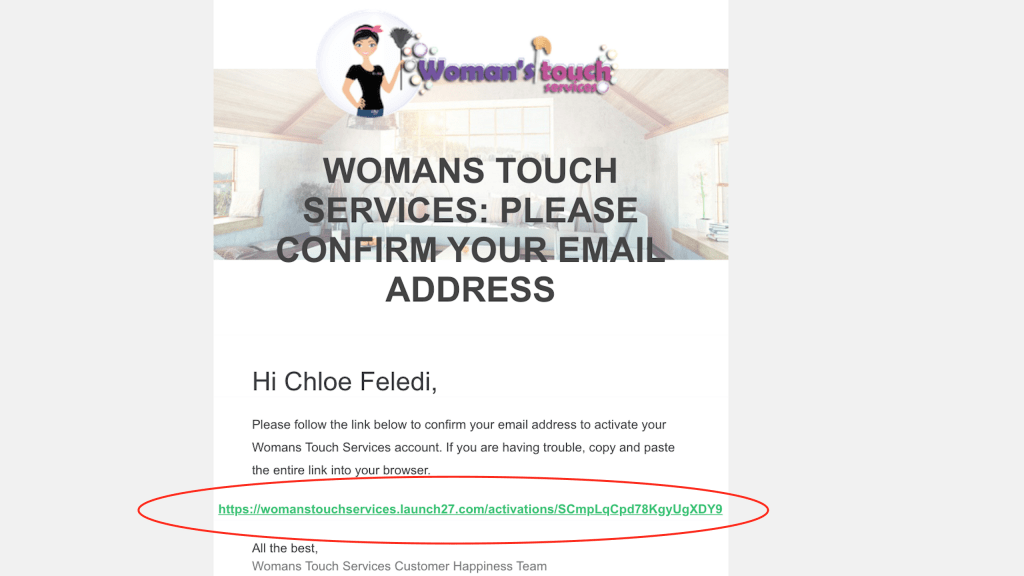
Whenever the customer needs to log into their account they just need to scroll the homepage page down to the bottom and will find the login section.
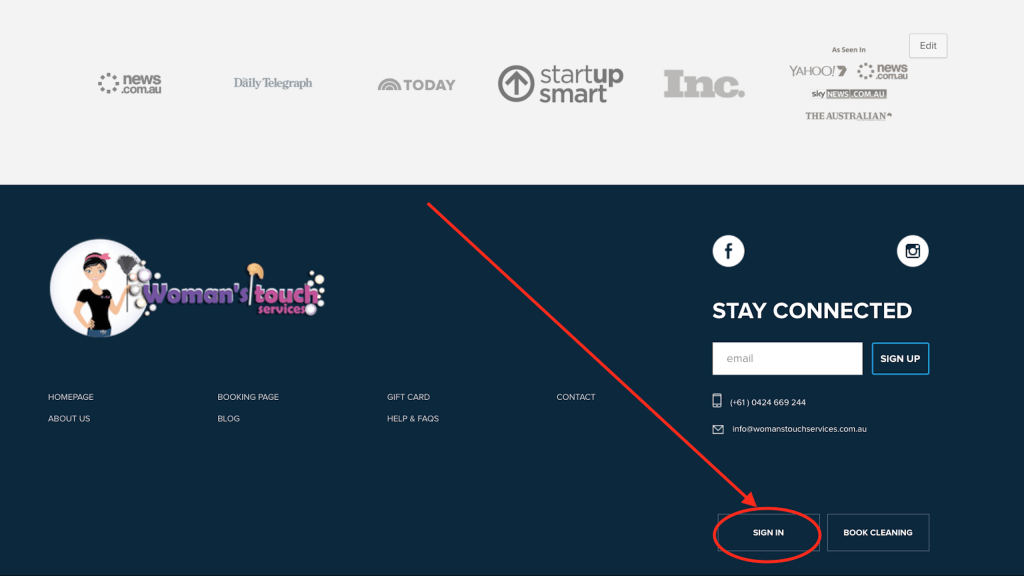
Once you find it, just click on it, apply your email and password, and go ahead.
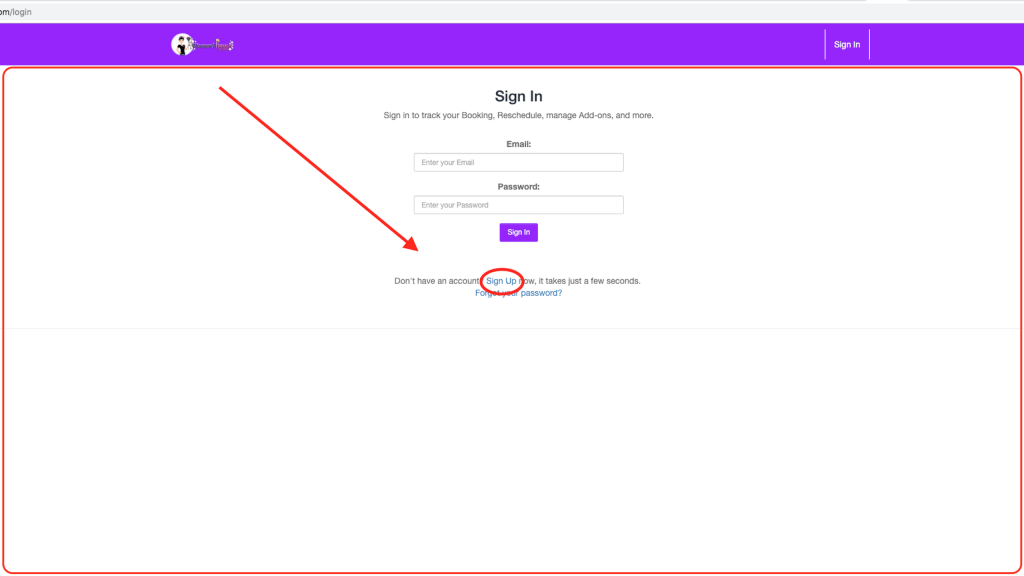
How do I change my password?
Click the “Forgot Password” button and reset your password.
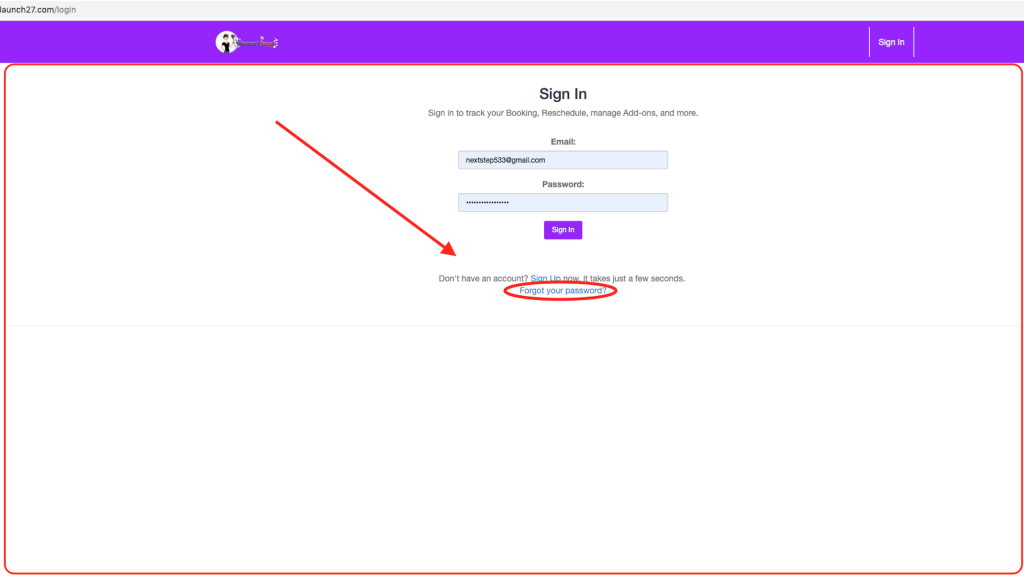
How do I reset my password?
Click the “forget password” button and reset your password.
How do I change my address?
You can change your address in the Account Settings section of our website.
Go to Settings -> General.
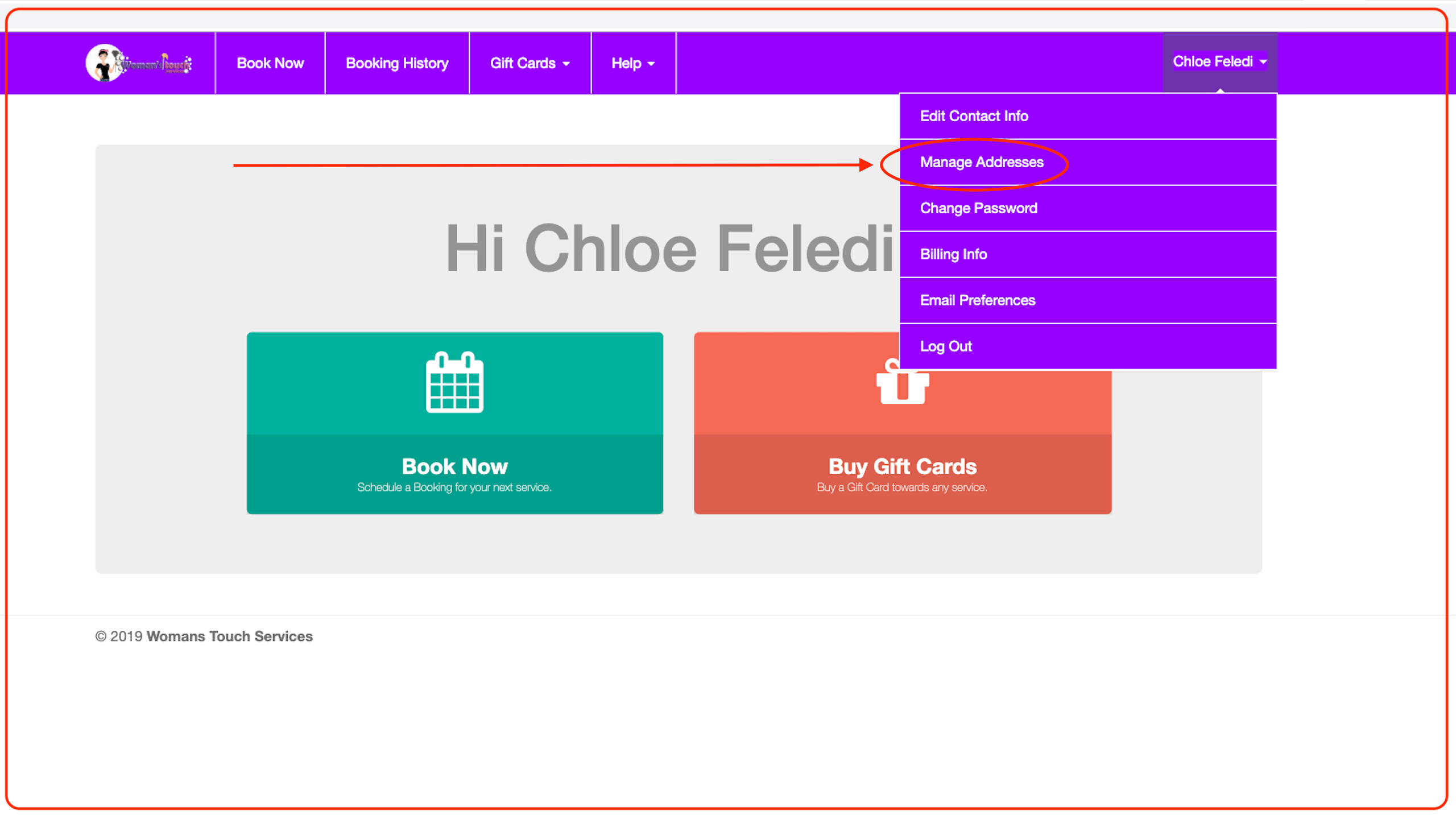
How do I change my credit card?
You can change your credit card details in the General section of our website.
Go to Settings -> General
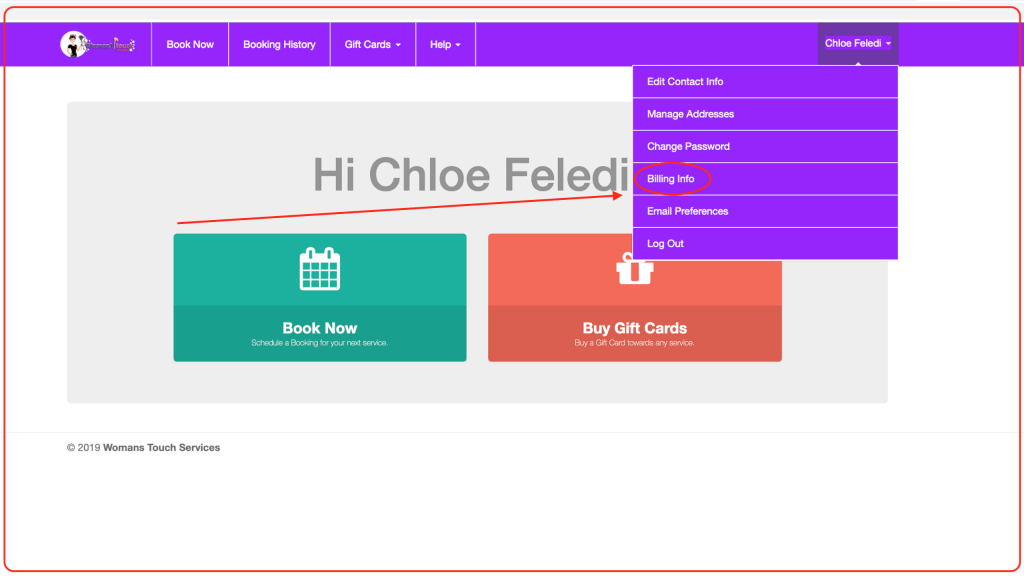
How do l reschedule, make changes, or cancel an appointment ?
You can reschedule or make changes to your appointment directly through our website. You can also cancel your appointment (but we’ll need 72-hours notice).
Go to Settings -> General
Reschedule your booking:
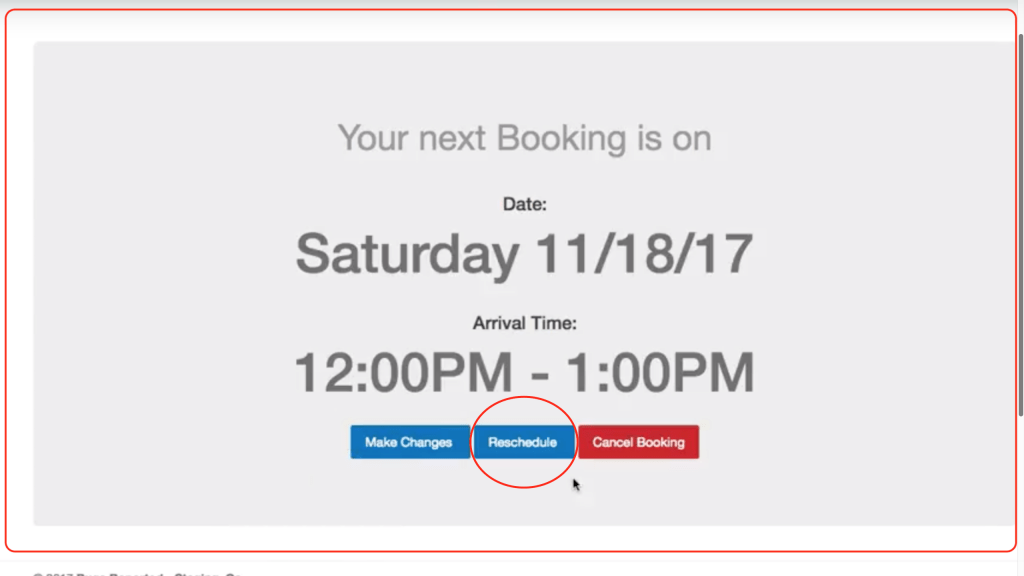
Make changes:
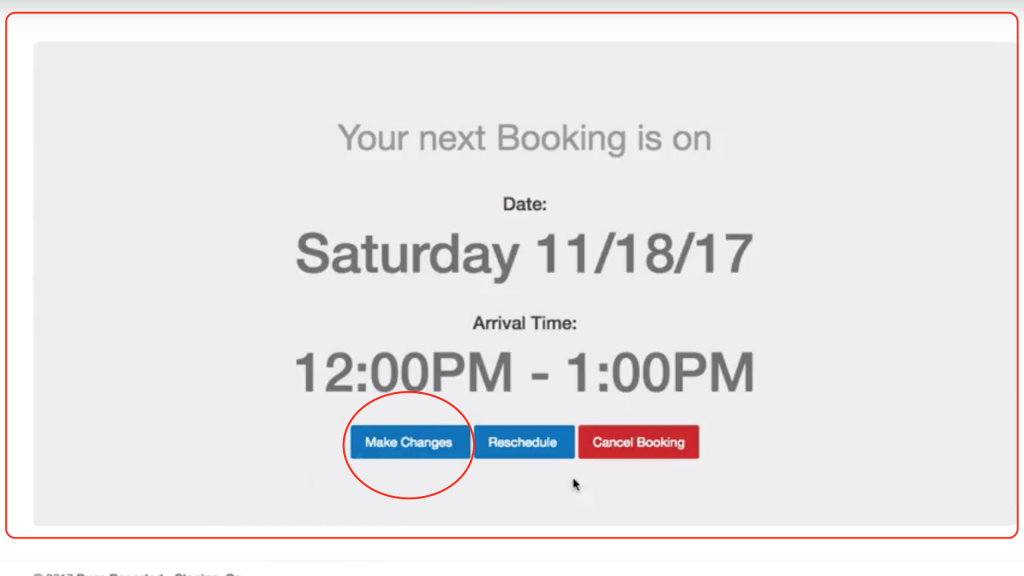
Or cancel your booking :